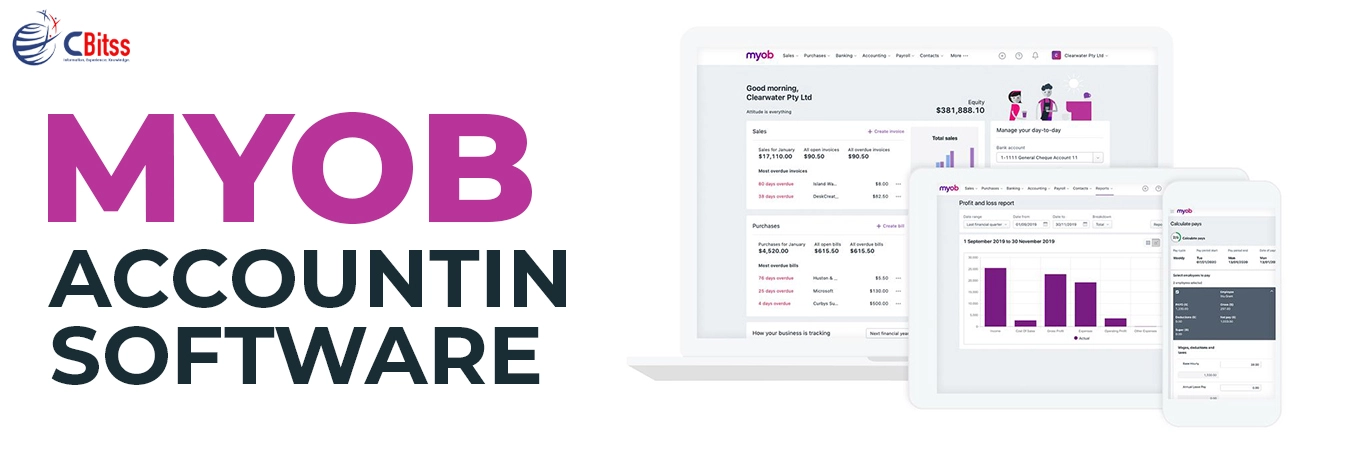MYOB Training in Chandigarh
Creating and Managing Accounts in MYOB
MYOB (Mind Your Own Business) is a widely used accounting software that helps businesses streamline their financial management. It offers a range of features for bookkeeping, payroll processing, and financial reporting. If you’re looking to enhance your skills, consider MYOB Training in Chandigarh to gain in-depth knowledge and hands-on experience with this powerful tool. This guide will walk you through the essential steps for creating and managing accounts in MYOB, ensuring you can effectively handle your business’s finances.
What is MYOB?
MYOB is an accounting solution designed to simplify financial management for businesses of all sizes. It provides tools for tracking income and expenses, managing payroll, and generating financial reports. With MYOB, you can automate many of the routine tasks involved in accounting, allowing you to focus more on growing your business and less on administrative details.
How to Set Up an Account in MYOB
The first step in using MYOB is setting up your account. To do this, log into your MYOB account. If you don’t have one, you’ll need to sign up first. Once logged in, navigate to the ‘File’ menu and select ‘New Company File’. You will then be prompted to enter your company’s details, such as its name, address, and the financial year. After filling in the required information, save the file to start setting up your accounts.
How to Create New Accounts in MYOB
Creating new accounts in MYOB is crucial for organizing your financial data. To add a new account, go to the ‘Accounts List’ or ‘Chart of Accounts’ section. Click on ‘Create New Account’ and enter the details, including the account name and type (e.g., asset, liability, expense). Once you’ve filled in the required information, save the new account to add it to your list.
How to Edit Existing Accounts in MYOB
You may need to edit accounts to update information or correct errors. To do this, access the ‘Accounts List’ and select the account you wish to edit. Click the ‘Edit’ button and modify the details as needed. After making the necessary changes, save them to update the account information.
How to Delete Accounts in MYOB
Deleting accounts should be done with caution to avoid disrupting your financial records. To delete an account, open the ‘Accounts List’ and choose the account you want to remove. Click ‘Delete’ and confirm your choice. Ensure the account is not in use before deleting it, as this could affect your records.
How to Manage Account Categories in MYOB
Managing account categories helps keep your financial data organized. To manage categories, navigate to the ‘Account Categories’ section. You can add new categories or edit existing ones as needed. Assign your accounts to the appropriate categories to maintain organization and make financial tracking more efficient. Be sure to save any changes to ensure they are reflected in your reports.
How to Import Accounts into MYOB
Importing accounts is a useful feature when transferring data from another system. Start by preparing your account data in a compatible format, such as CSV. Go to the ‘Import’ section in MYOB and upload your file. Map the fields from your file to MYOB’s account fields and complete the import process. Verify that the accounts are correctly added to your list after the import.
How to Reconcile Accounts in MYOB
Reconciling accounts ensures that your financial records match your bank statements. To reconcile an account, access the ‘Reconciliation’ module and select the account you want to reconcile. Enter the details from your bank statement and compare the transactions with those in MYOB. Match and verify the transactions, then finalize the reconciliation and save the results.
How to Generate Financial Reports from MYOB
Generating financial reports provides valuable insights into your business’s financial health. To create a report, open the ‘Reports’ section in MYOB. Choose the type of report you need, such as Profit and Loss or Balance Sheet. Customize the report settings and filters according to your requirements. Run the report and review the results, then export or print it for your records.
Conclusion
By following these steps, you can effectively create and manage accounts in MYOB, ensuring that your financial data is well-organized and accurately reflected in your reports. For those looking to enhance their skills, MYOB Training in Chandigarh provides valuable resources and instruction to maximize the use of MYOB’s comprehensive tools and features. This training simplifies the management of your business’s finances, allowing you to focus on what truly matters—growing your business.